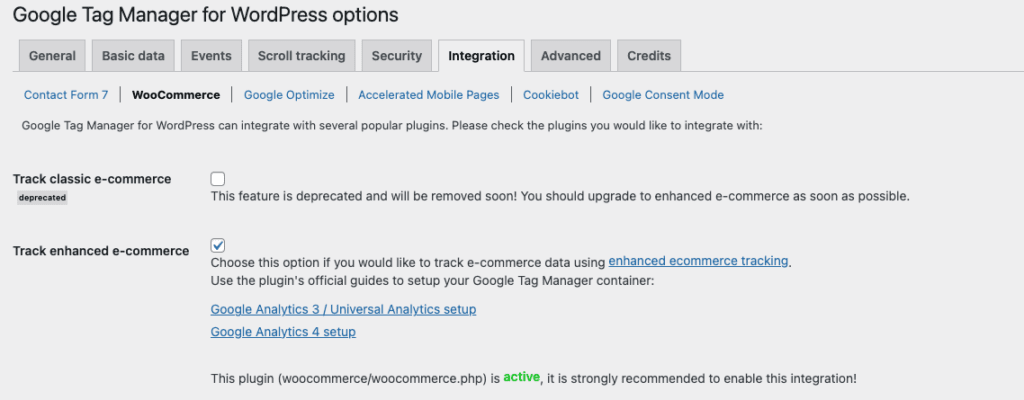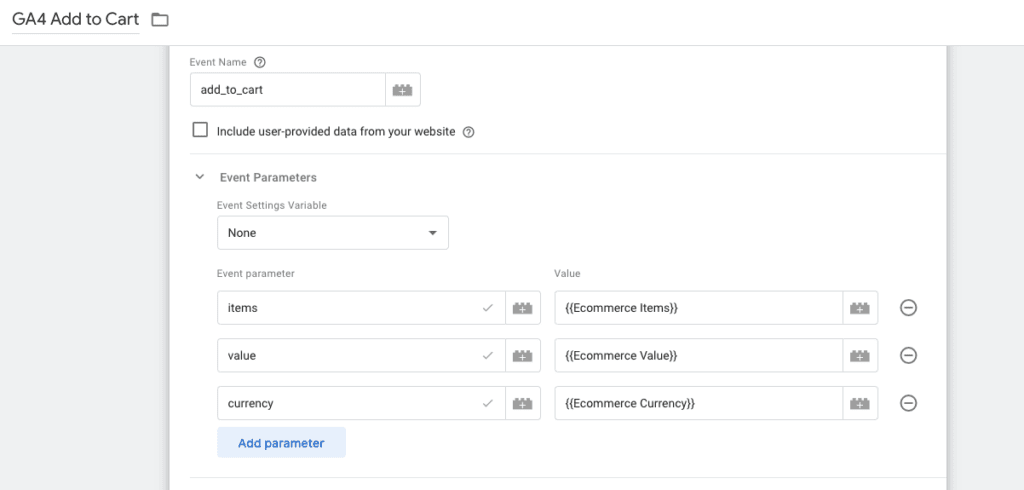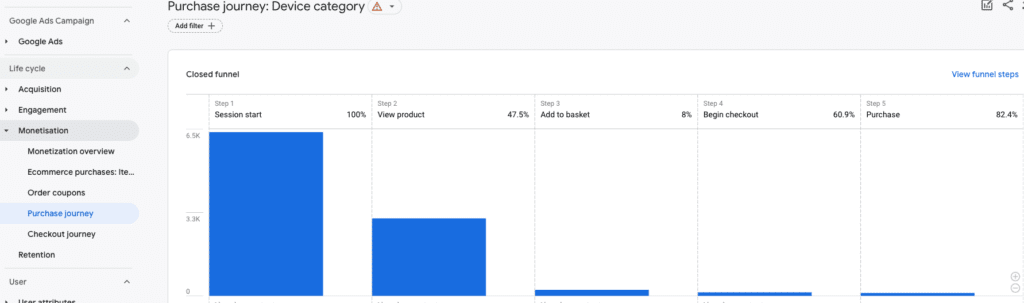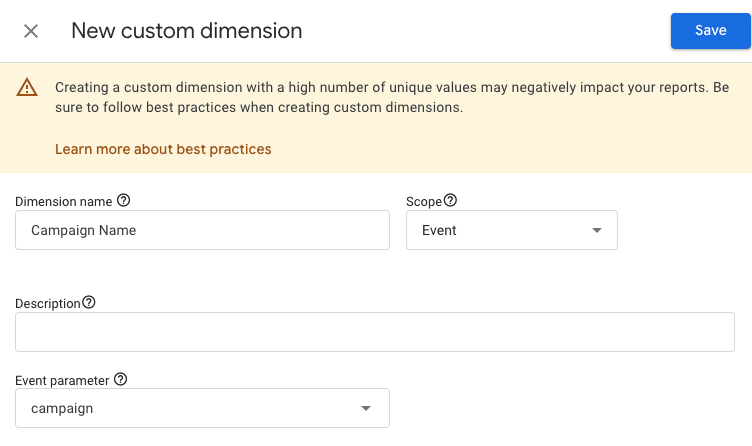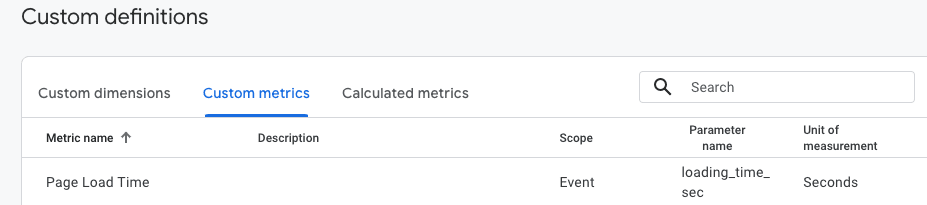In the dynamic landscape of digital analytics, understanding user behavior and making data-driven decisions is paramount for online success. Our journey into mastering Google Analytics 4 (GA4) has taken us from foundational concepts for beginners to advanced strategies for experienced users. If you’re just joining us, feel free to catch up on our previous articles covering the basics of GA4 and the intricacies of event tracking, custom dimensions, and more.
Now, as we progress into the advanced realms of GA4, our third article will explore Enhanced Ecommerce Tracking, Custom Dimensions and Metrics, and Events Optimization. These advanced features offer a deeper level of customization and insights, enabling you to tailor GA4 precisely to your business needs.
Enhanced Ecommerce Tracking
In this section, we’ll explore the world of event tracking in GA4. Events are user interactions with your website or app, and tracking them can provide you with invaluable information about how users engage with your content.
Setting Up Enhanced Ecommerce Tracking
1. Install the Ecommerce Tracking Data Layer:
- Ecommerce tracking in GA4 relies on the Data Layer, a JSON object that provides context and information about user interactions on your website. You’ll need to implement the Data Layer code on your website to send ecommerce data to GA4. There are various methods for implementing the Data Layer code, depending on your website’s framework or CMS. For e-commerce platforms like Shopify or WooCommerce, there are specific plugins or integrations available to simplify the process.
2. Implement Enhanced Ecommerce Tags:
- Whether you’re using Google Tag Manager or modifying your website code directly, ensure Enhanced Ecommerce tags are in place. These tags track specific user interactions, such as product clicks, adding items to the cart, and completing purchases.
3. Utilize Enhanced Ecommerce Reports:
- Dive into the rich set of reports available in GA4, including Shopping Behavior Analysis, Checkout Behavior Analysis, and Product Performance. These reports provide a detailed breakdown of the entire customer journey, from product views to transactions, enabling you to make informed decisions to enhance the online shopping experience.
Custom Dimensions and Metrics
Custom dimensions and metrics in Google Analytics 4 (GA4) are powerful tools that allow you to track and analyze data that is not natively available in GA4. This can be useful for tracking specific events, user attributes, or other custom data that is important to your business.
Custom dimensions are attributes that you can assign to users, sessions, or events. For example, you could create a custom dimension to track the user’s country of origin, the referring website, or the source of the conversion.
Custom metrics are quantitative measures that you can define to track the performance of your website or app. For example, you could create a custom metric to track the average time spent on a page, the number of clicks on a specific element, or the conversion rate for a particular campaign.
Custom dimensions and metrics can be used to create custom reports and filters in GA4. This allows you to gain deeper insights into your data and make data-driven decisions about your marketing and business strategies.
Here are some examples of how you can use custom dimensions and metrics in GA4:
- Track the source of your conversions and identify the most effective marketing channels.
- Track the behavior of different user segments and identify opportunities to improve user experience.
- Track the performance of specific content or features on your website or app.
- Track the progress of your sales funnel and identify bottlenecks in the conversion process.
Creating and Implementing Custom Dimensions
Step 1: Define the Custom Dimensions
- Access GA4 Admin: Sign in to your GA4 property and navigate to Admin > Custom Definitions > Custom Dimensions.
- Create New Custom Dimensions: Click the “New Custom Dimension” button and provide a unique name for the dimension. Select the scope of the dimension, whether it’s session, user, or item-level.
- Specify Dimension Value: Choose the value extraction method for the dimension. You can manually set the value or use REGEX to extract it from the page URL, title, or other context.
Step 2: Modify Tracking Code
Once you’ve created your custom dimension in Google Analytics, you need to tell Google Analytics how to find it on your website. This is where the tracking code comes in. The tracking code is a piece of code that tells Google Analytics what to look for on your website.
- Access Tracking Code: If you’re using Google Tag Manager (GTM), open your GTM container and navigate to the relevant tag for the page or event where you want to track the custom dimension.
- Set Custom Dimension Value: Within the tag configuration, locate the section for custom dimensions. Enter the name of the custom dimension you created and provide the corresponding value, whether it’s manually set or extracted using REGEX.
- Save and Deploy Changes: Save the changes to the tag configuration and deploy the updated tag to your website. This will start sending the custom dimension value to GA4 for the specified page or event.
- Verify Tracking: Check the GA4 Realtime Events report to ensure that the custom dimension value is being sent correctly. You should see events with the custom dimension data being populated.
Implementing Custom Metrics
1. Identify Key Performance Indicators (KPIs):
- Determine the metrics that matter most to your business goals. These could include calculated metrics, ratios, or any other unique performance indicators.
2. Create Custom Metrics in GA4:
- Similar to custom dimensions, go to “Custom Definitions” in your GA4 property and create custom metrics. Define the calculation or aggregation method for each metric. For example, you might create a custom metric to calculate the average time spent on a specific page.
3. Include Custom Metrics in Reports:
- Once set up, your custom metrics will be available in GA4 reports, allowing you to analyze and compare performance based on your unique KPIs. This level of customization ensures that you’re tracking exactly what matters most to your business.
Events and Conversions Optimization
Event tracking and conversion optimization are critical components of a robust analytics strategy. GA4’s advanced capabilities in this regard enable you to not only track user interactions in detail but also optimize your website or app based on these insights.
Advanced Event Tracking Techniques
- Identify Critical User Interactions: Beyond basic clicks, identify key interactions that signify user engagement or conversion intent. This could include video interactions, form submissions, or other crucial actions that align with your business goals.
- Leverage Custom Events: Create custom events for specific user interactions that align with your business goals. Implement these events in your tracking setup to collect detailed data. For instance, if you have a video-based platform, create custom events to track when users start, pause, or complete watching a video.
- Event-Driven Reports and Analysis: Use GA4 reports to delve into event-driven insights. Analyze user behavior, track the effectiveness of marketing campaigns, and optimize your website or app based on these findings. Event-driven reports can uncover patterns that inform your content strategy and user experience enhancements.
Conversion Optimization and Attribution Modeling
In the world of digital marketing, conversion optimization and attribution modeling are two crucial concepts that play a pivotal role in understanding and improving customer behavior. These techniques help businesses identify the most effective marketing channels, optimize their campaigns, and maximize their return on investment (ROI).
Conversion Optimization focuses on increasing the likelihood of a user taking the desired action, known as a conversion. This could involve completing a purchase, subscribing to a newsletter, or downloading a whitepaper. By analyzing user behavior and identifying areas for improvement, businesses can optimize their websites, landing pages, and marketing campaigns to drive more conversions.
Attribution Modeling aims to determine how much credit each marketing touchpoint deserves for a conversion. This is important because customers often interact with multiple channels and touchpoints before making a purchase. Attribution models help businesses understand which channels are most effective in driving conversions and allocating marketing budgets accordingly.
Conversion Optimization in GA4
GA4 provides several features to help businesses optimize their conversions:
- Conversion Events: Track key actions that lead to conversions, such as adding items to cart, completing checkout, or subscribing to a newsletter.
- Conversion Paths: Analyze the series of events that users take before converting, helping businesses identify potential bottlenecks in the conversion process.
- Conversion Funnel: Visualize the conversion path, enabling businesses to spot patterns and optimize the user experience at each stage.
- A/B Testing: Experiment with different website or campaign elements to determine which variations lead to higher conversion rates.
Attribution Modeling in GA4
GA4 offers a variety of attribution models to distribute credit for conversions across different marketing touchpoints:
- Data-driven Attribution: GA4’s machine learning algorithm analyzes user behavior data to determine which touchpoints had the most significant impact on conversions.
- Position-based Attribution: Assigns credit based on the position of each touchpoint in the conversion journey, giving more weight to earlier touchpoints.
- Time-decay Attribution: Gradually decreases the credit assigned to touchpoints further away in the conversion journey.
- Last Click: Assigns all credit to the last touchpoint before the conversion.
- First Click: Assigns all credit to the first touchpoint the user interacted with.
Custom Attribution Models: Businesses can also create custom attribution models to reflect their specific business goals and marketing strategies.
Utilizing Conversion Optimization and Attribution Modeling in GA4
By effectively utilizing conversion optimization and attribution modeling in GA4, businesses can achieve several benefits:
- Increase Conversion Rates: Identify and optimize conversion paths to drive more conversions.
- Optimize Marketing Spend: Allocate marketing budgets more effectively based on touchpoint effectiveness.
- Improve Customer Experience: Enhance the user journey to increase satisfaction and encourage repeat business.
- Gain Insights into Marketing Performance: Understand how different marketing channels contribute to conversions.
- Make Data-driven Decisions: Use data insights to inform marketing strategies and improve ROI.
Conclusion: Empowering Your Digital Strategy with GA4
Mastering Enhanced Ecommerce Tracking, Custom Dimensions and Metrics, and Events Optimization in GA4 goes beyond skill; it’s about strategic empowerment. These advanced features offer a depth of insight that can revolutionize your digital strategy, driving informed decisions and optimizing online performance.
In the fast-paced world of online business, staying ahead requires not just data, but the ability to extract meaningful insights. GA4 is your ally in this pursuit, and our mission is to guide you through its intricacies.
Ready to elevate your digital strategy? We’re here to help you every step of the way.